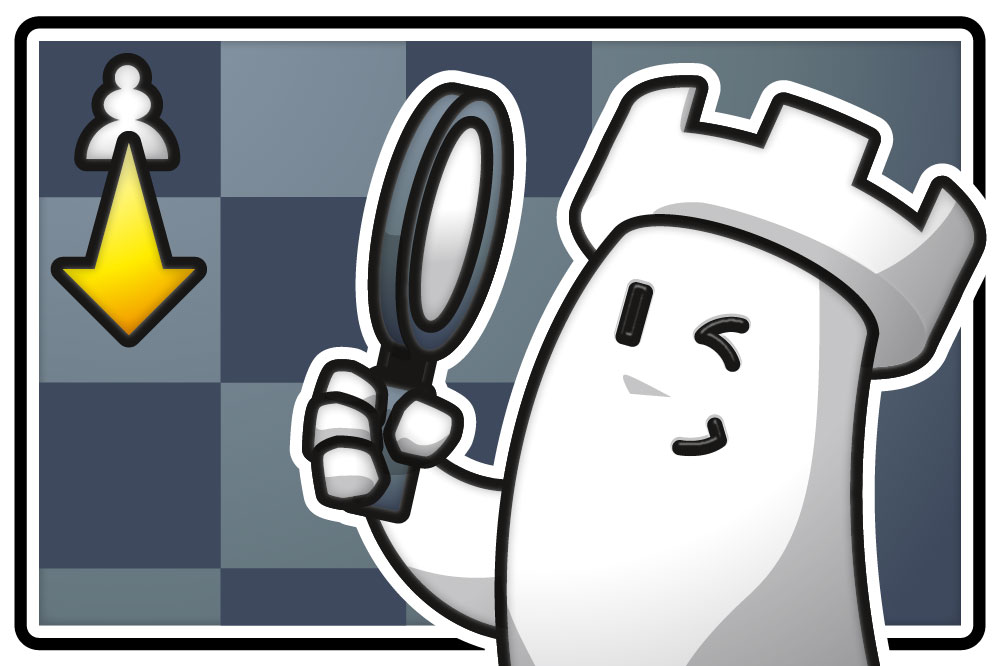In this tutorial, we’ll show you where to find the null move option and how to use it effectively.
To get started, open a new game and go to the main menu item “Insert”:
For example, if you want to demonstrate Black’s typical setup in the King’s Indian Defence during your next training session, you don’t have to build the position from scratch. Starting from the initial position, you can quickly reach the setup shown here as follows:

To reach this position and notation, simply start from the initial setup and click on “Null Move” (or use the shortcut ALT+CTRL+0), then enter 1…Nf6, click “Null Move” again, and enter 2…g6, and so on. On the board, you’ll see only the typical King’s Indian setup for Black, and the notation will display “–” for each null move.
If you like, you can now also add White’s moves by letting Black “pass” using null moves. However, in most cases, it makes more sense to start from the beginning. Here’s what the position might look like for a Four Pawns Attack structure:

Combining with Other Analysis Tools
Of course, the null move can also be used in combination with other analysis tools in ChessBase 18, and it’s useful in endgame training as well. Take, for example, the non-trivial checkmate with bishop and knight. One common challenge is finding the precise tempo move to avoid stalemate.
In the following position, the knight square is currently marked red, as the suggested knight move would lead to stalemate. Instead, you should follow the green marker. A null move (see the notation) would achieve the same effect—but while not legal in an actual game, it can be a useful teaching tool in this context.

Various markers have been added here. The main line follows the idea of playing 1…Bb5 as a tempo move. The alternative line begins with the null move 1…–.
Once again, trying it out beats overthinking. Enjoy exploring the surprisingly useful null moves in ChessBase 18 — the art of doing nothing!
——
ChessBase has evolved over decades to become what it is today with its 18th version. The programme has countless options, which we will introduce here in small chunks – so you can customise your interface for everyday use and continually discover and learn new options to get the most out of ChessBase 18 and save time.
You can find more tips and hints on our support pages and FAQ pages.
All parts of the series:
Beginner’s Tips Part 1: Entering and Saving Your Own Games
Beginner’s Tips Part 2: Creating Variations and Activating the Engine
Beginner’s Tips Part 3: Inserting Variations from References and the Engine
Beginner’s Tips Part 4: Figurines and Colours
Beginner’s Tips Part 5: Annotating
Beginner’s Tips Part 6: Quick Command Bars and Variation Hierarchy
Beginner’s Tips Part 7: Organizing Your Database Correctly!
Beginner’s Tips Part 8: Putting Together What Belongs Together…!
Beginner’s Tips Part 9: “Tactical Analysis”
Beginner’s Tips Part 10: “Standard Layout or Custom Layout”
Beginner’s Tips Part 11: Multitasking with Several Windows
Beginner’s Tips Part 12: Arrows and Marks
Beginner’s Tips Part 13: Powerbooks and Powerbases
Beginner’s Tips Part 14: Save Resources with Remote Engines
Beginner’s Tips Part 15: Setting Up and Analysing Positions (Part 1)
Beginner’s Tips Part 16: Setting Up and Analysing Positions (Part 2)
Beginner’s Tips Part 17: Choosing Your Board Design
Beginner’s Tips Part 18: What the mouse can do!
Beginner’s Tips Part 19: Find model games for training
Beginner’s Tips Part 20: Award medals to your best games!
Beginner’s Tips Part 21: Maximum Training Effect with the Power Tool “Replay Training” (Part 1)
Beginner’s Tips Part 22: Maximum Training Effect with the Power Tool “Replay Training” (Part 2)
Beginner’s Tips Part 23: Stay up to date with program updates
Beginner’s Tips Part 24: Always get the latest games via update
Beginner’s Tips Part 25: Customizing your view – how to see what matters