I’ve been using a dedicated bike computer for six years, ever since Garmin introduced its now iconic Edge 530 model back in 2019. Before that, I relied on an old Suunto Core smartwatch to record my ride metrics, but for a brief period, I also tried using my iPhone. Frankly, back then, neither watch nor smartphone was up to the job, so I took the plunge and invested in the Garmin.
Six years on, I’ve upgraded my Edge 530 to an Edge 1050, primarily to take advantage of the larger, brighter screen, and I’ve also added Favero Assioma Pro MX power pedals and a Garmin Varia RTL515 radar unit. Like most cyclists, I love my metrics, and I value my safety.
Do we really need to take a bike computer and a phone with us when we ride? Why can’t a phone serve as both?
(Image credit: Getty Images)
What I’m less keen on is the growing mountain of costly tech I’m accumulating. I also find it particularly frustrating to carry two powerful devices on every ride – my head unit and my phone. Surely, a modern smartphone should be capable of doing everything an expensive head unit can?
On paper, at least, the Cadence app pretty much promises just that. My brief attempt to ride solely with a smartphone more than half a decade ago failed miserably because, even then, bike computers were far more advanced than any app.
Ironically, Cadence launched only a few months after I invested in my Edge 530, but at least that means it has had a good five years to mature. Of course, bike computers – whether Garmin, Wahoo, Hammerhead, or Coros – have advanced significantly since then too. Is a phone app now capable enough to rival the best bike computers? I was curious to find out, so I left my Edge 1050 languishing in a drawer for a week, relying solely on my iPhone and a freshly installed version of Cadence.
Getting set up to ride
I found Cadence easier to get to grips with than a new bike computer, mainly because I was already familiar with the hardware – my trusty iPhone – and the user interface, which follows a similar logic to any other well-designed app. Apparently, the Android version shares the same functionality as the iOS app, and there’s a dedicated Apple Watch app too.
Cadence is a multisport app that also supports runners, so it will ask you which is your primary activity. Whether you choose ‘Run’ or ‘Bike’, you’ll be able to track either pursuit in the future. You’ll also be asked for your date of birth and current weight, so it can calculate physiological metrics, such as the number of calories burned during an activity. If you plan to use Cadence for basic ride stats – time, distance, and so on – and navigation, then you’re all set. If you want to track more in-depth metrics like heart rate, power, and cadence, or connect a radar such as my Garmin Varia unit, you’ll need to add the appropriate sensors via Bluetooth. The same applies for linking an Apple Watch and ActiveLook glasses.
Trust me, this process is much smoother on a smartphone than using the small screen on a bike computer. My Favero pedals, Wahoo heart rate strap, and Varia Radar were all recognised and added instantly. Reconnection on subsequent rides has also remained trouble-free.
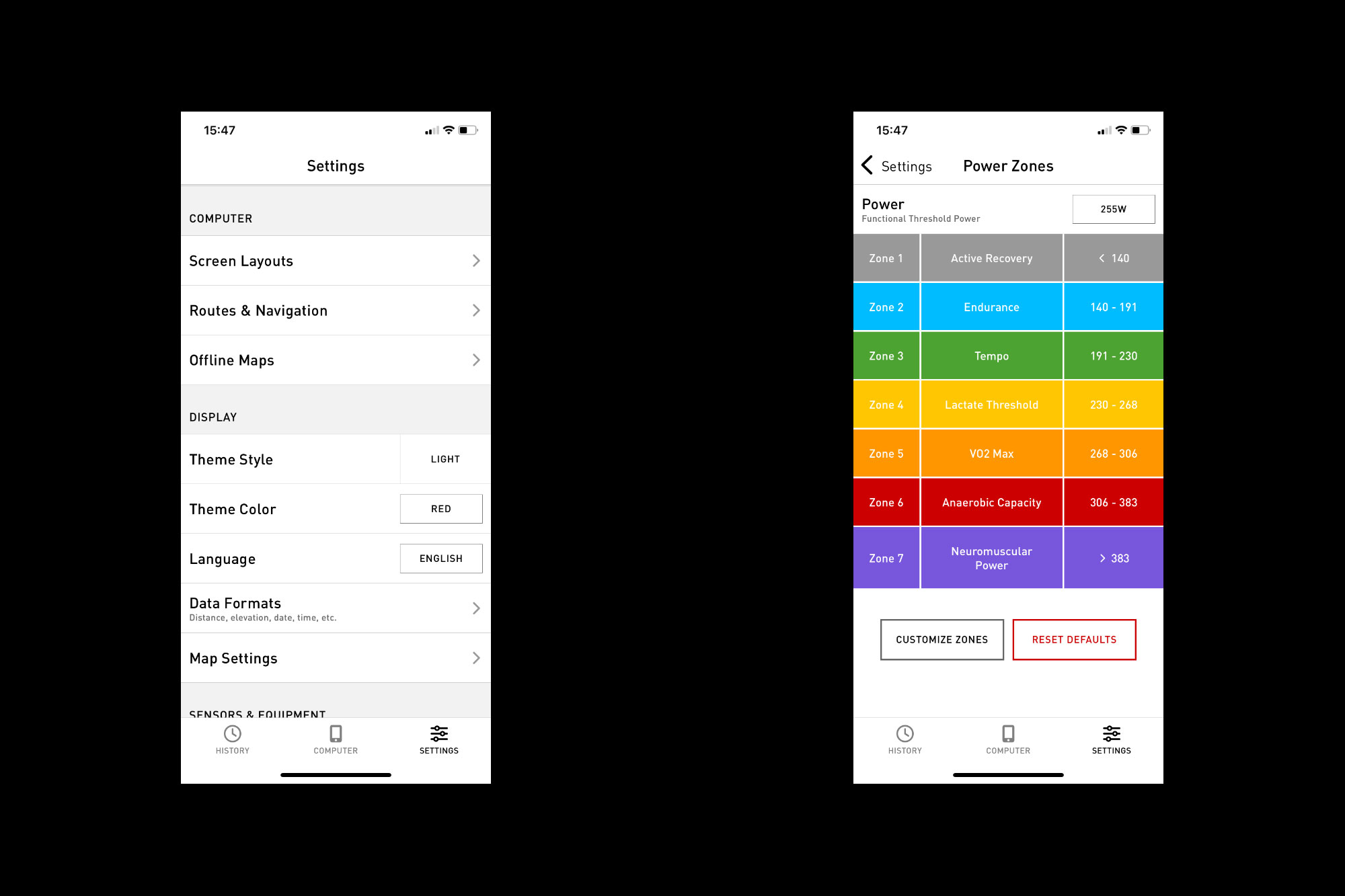
If you’d like, you can take a deep dive into the settings menu, but the defaults will work well for most users. That said, it is worth personalising power and heart rate.
(Image credit: Simon Fellows)
Cadence will attempt to estimate heart rate and power zones, but if you already have accurate numbers that work well for you, you can adjust them manually, a simple process that also enables you to add your maximum heart rate and FTP figures.
A thorough exploration of the setup menu will enable you to alter a myriad of options, including theme styles and colours, data formats, map settings and screen layouts. However, the defaults are so effective there’s little reason to alter anything until you’ve gained a real feel for the app and know what you aim to achieve from it.
The functionality is exhaustive. Cadence ships with seven default screens – general, map, navigation, running, climbing, treadmill and lap stats – but you can add or delete as many as you like, building any of the 150 available metrics into between one and 24 data fields per screen.
Many cyclists will also appreciate the opportunity to connect and share data with Apple Health, Strava, and MyBikeTraffic.com.
The rides
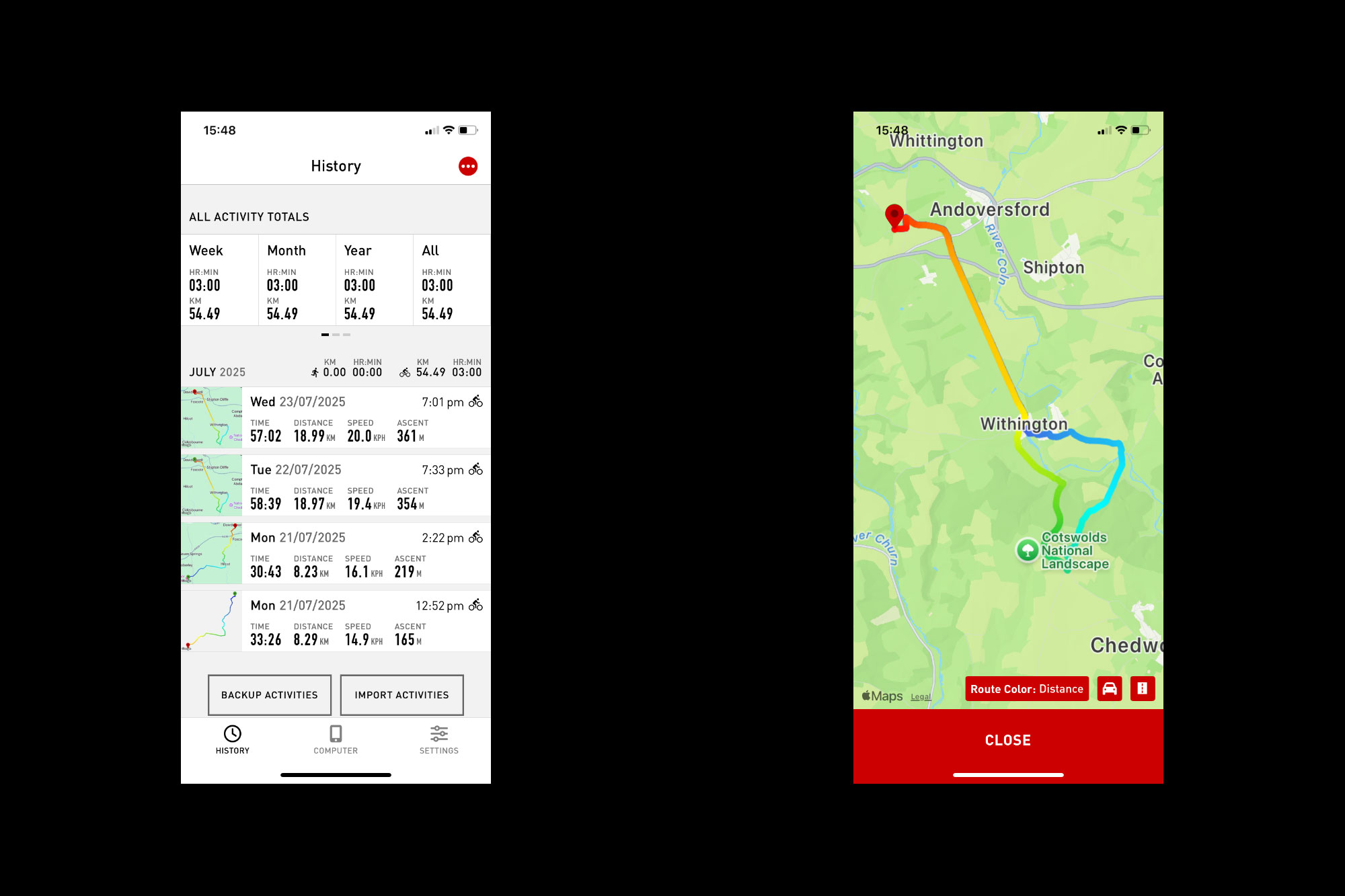
All ride history is stored on your phone, rather than in the cloud, including potentially sensitive route information.
(Image credit: Simon Fellows)
During the summer, I cycle for seven to ten hours a week, typically taking a moderate one-hour ride every weekday, followed by a longer ride and a rest day on the weekend.
The Cadence experience is remarkably similar to using a dedicated head unit. With my phone secured to my bars using a Quad Lock mount, initiating the ride is simply a matter of hitting the big red start button and stamping on the pedals.
Two qualities are immediately apparent. First, my iPhone screen is brighter, crisper and, of course, larger than that of any bike computer, making it so much easier to perceive metrics at a glance. Second, swiping between screens is easier because the target is so much bigger.
When I used Cadence’s navigation features on my longer rides, it was, once again, the quality and size of the screen that was most apparent. Searching for a destination or importing a route is child’s play, but it’s the screen real estate that impresses most.
My Garmin Radar worked faultlessly with Cadence, with the traffic band on the right side of my iPhone screen mimicking the experience I enjoy on my Edge 1050. The Live Tracking also functioned reliably.
Post-ride analysis
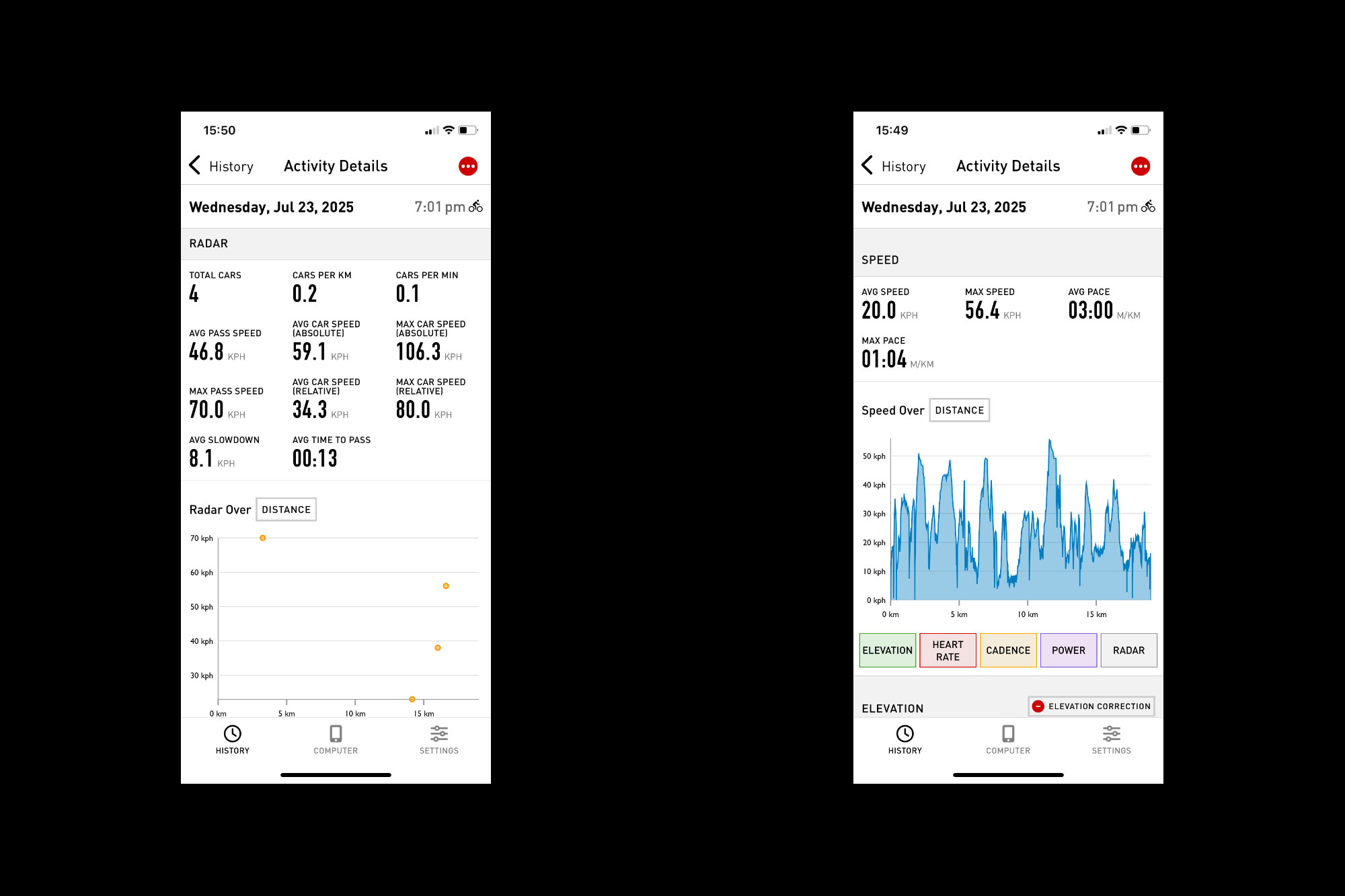
The amount of data that Cadence collects and reports for analysis is up there with most rival bike computers. The screen on the left even shows data from my radar unit – yes, I was passed by a car travelling at 66mph on a quiet country road…
(Image credit: Simon Fellows)
Although I record rides and their related metrics on my bike computer, I always analyse the data on my phone, which involves syncing between devices. This is usually instantaneous, but sometimes it takes a few minutes or longer, which can be somewhat irritating. With Cadence, of course, this is never an issue because everything is stored within the app, including all past ride data.
Analytics are rich and powerful, providing detailed statistics that cover everything from speed and power to laps, splits, and even the number of vehicles detected by your radar, along with their speed. Excluding proprietary metrics, such as Garmin’s Grit and Flow figures, the breadth of data is up there with any bike computer I have ever tested.
Is Cadence for me?

Cadence and a smartphone make for a powerful alliance that should hold appeal for many cyclists.
(Image credit: Cadence)
Cadence is impressive, but using your phone as a bike computer is not without its shortcomings. Modern smartphones have much improved battery life, but they struggle to compete with bike computers, such as the Coros Dura, that can go weeks without needing to be charged. The solution is to ride with a backup power pack, an option that may still be lighter than carrying both a phone and a bike computer.
Smartphones are more susceptible to damage than dedicated head units, which are designed to withstand the rigours of bike life. However, rugged, weather-resistant cases from brands such as Quad Lock can negate the risks from knocks and heavy rain.
Finally, if, like me, you’re already committed to a brand’s ecosystem – in my case, Garmin’s – it can be a wrench to switch to another platform. However, since Cadence integrates seamlessly with Strava and Apple Health, cycling and running data can still be consolidated with your other health and performance metrics for more holistic evaluation.
If I were thinking of investing in a bike computer for the first time, I would seriously consider Cadence as an option. Not least because it offers a like-for-like feature set at a significantly lower cost – $39.99 a year for Cadence Elite, the app’s most function-rich version.
Similarly, if I were planning to upgrade my computer but wanted a bigger screen for increased legibility, then Cadence would be on my shortlist.
